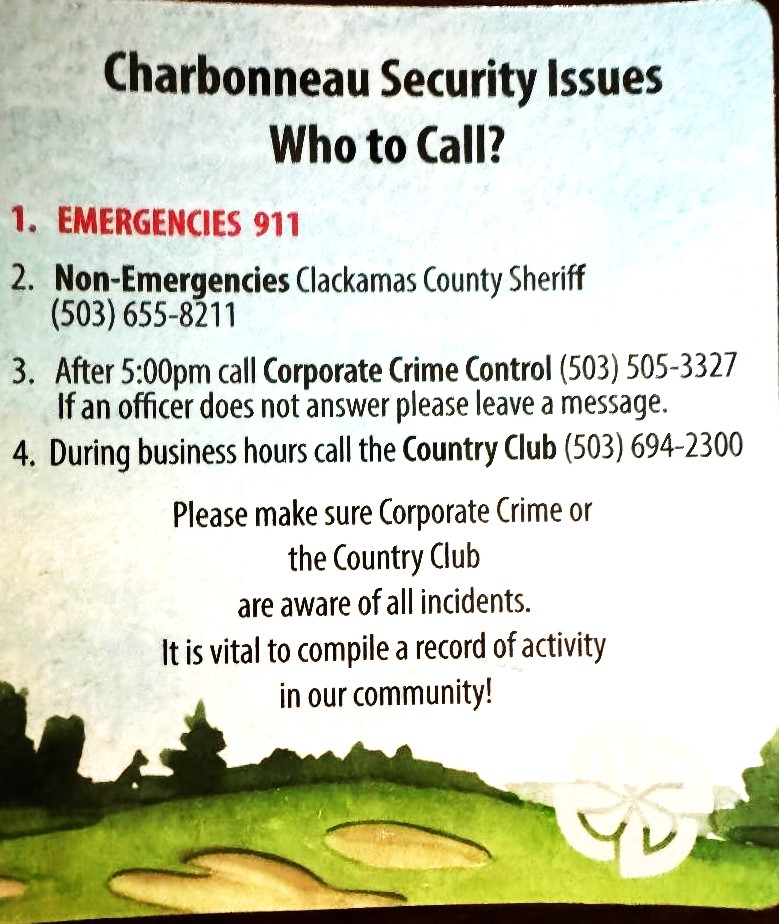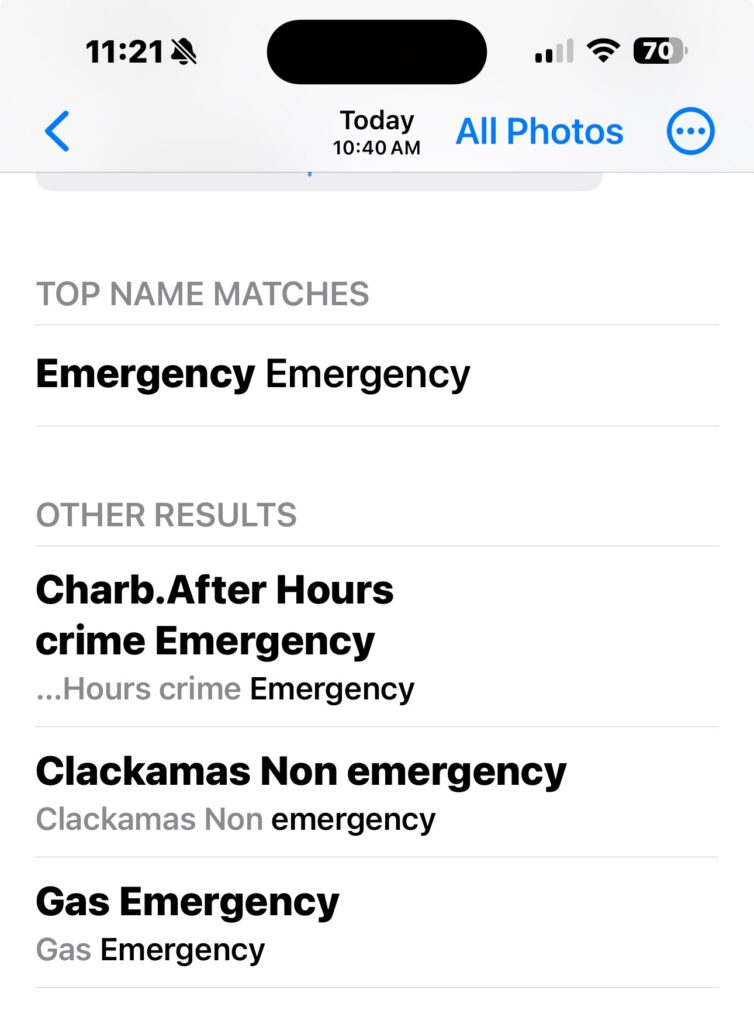Dear CHOA Member,
The CHOA Board has started preparations to address a new requirement from our homeowners Master Policy insurance provider, State Farm.
Please be assured that this is not an emergency, and no immediate action is required from homeowners at this time. There is no need for you to contact State Farm Insurance.
Background
As you may know, insurance companies worldwide are facing challenges. To mitigate their risks and maintain affordable rates, insurers are implementing new requirements. One significant concern for homeowners associations is water damage resulting from plumbing leaks. CHOA has experienced more than its fair share of costly water damage incidents and as a result, our insurance costs went up last year.
State Farm, like many other insurers, is requiring an inspection of all homes for potential plumbing issues. The CHOA Board is in the early stages of planning how to best meet this requirement. While we do not yet have all the details, we want to keep you informed about the situation.
State Farm’s Requirements
- A licensed plumbing contractor must inspect all visible plumbing throughout each home, including appliances, fixtures, and equipment that use water. Any necessary repairs must be made, and CHOA will need to provide our agent with a copy of the plumber’s inspection report, detailing the condition of the plumbing and any completed repairs.
- Necessary repairs must be completed at the homeowner’s expense by February 15, 2026, in order to maintain CHOA’s Master Policy coverage. After repairs are made, homeowners must provide all repair receipts to CHOA’s property managers. If receipts are unavailable, homeowners should contact CHOA’s property managers and provide them with photos and receipts for parts that have been installed to document the completion of repairs.
The CHOA Board’s Response
The Board is currently working to establish a list of requirements for the plumbing contractors we will hire, as well as to formulate questions for discussions with local plumbing companies. Once we have a clear plan in place, we will communicate the next steps with you.
What We Know About Costs
- CHOA will arrange and cover the cost of the inspections for each home.
- Any necessary repairs identified during the inspection will be the responsibility of the homeowner.
- We do not anticipate needing to impose a special assessment for the inspections, although the cost to the association will depend on the negotiations with plumbing contractors.
What Should Homeowners Do Now?
- Do not arrange your own inspection.
- Do not contact State Farm.
- If you know of any reputable, licensed plumbers that you think we should consider, please let our property managers know.
The property managers (see contact information below) and I are available to answer any questions you may have.
Thank you for your attention to this matter. We will keep you updated as we move forward.
Best regards,
Randy Hitz
CHOA President